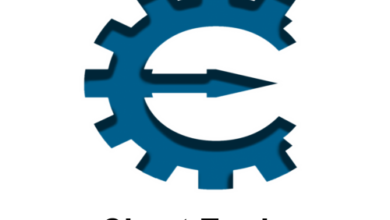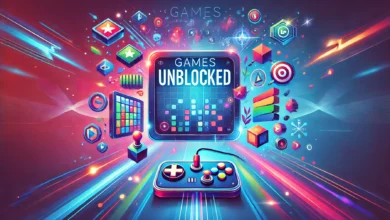Minecraft Shaders: Enhancing Your Blocky World

Minecraft shaders are a game-changer for players looking to elevate their gaming experience. By adding stunning visual effects, such as realistic lighting, dynamic shadows, and vibrant water reflections, shaders transform Minecraft’s blocky, pixelated graphics into something truly breathtaking. Whether you’re a casual builder or an adventurous explorer, shaders can bring your Minecraft world to life.
What Are Minecraft Shaders?
Minecraft shaders are graphical enhancements that modify the way the game renders its visuals. They introduce features like realistic sunlight, waving grass, detailed shadows, and even weather effects. While Minecraft’s default graphics have a charming simplicity, shaders offer a more immersive experience, making the world look almost cinematic.
Why Use Minecraft Shaders?
- Enhanced Realism: Shaders add realistic lighting and shadow effects, making landscapes feel more natural and alive.
- Aesthetic Appeal: Transform mundane builds into artistic masterpieces with better lighting and vibrant textures.
- Immersive Gameplay: Dynamic weather, flowing water, and atmospheric effects make exploring and building even more enjoyable.
- Customization: With a wide variety of shader packs available, you can tailor the visuals to suit your style.
How to Install Minecraft Shaders
To start using Minecraft shaders, follow these simple steps:
- Install Optifine:
- Optifine is a mod that optimizes Minecraft and adds support for shaders.
- Download it from the official Optifine website, ensuring it matches your game version.
- Install and launch Minecraft with Optifine.
- Download Shader Packs:
- Shader packs are available on platforms like CurseForge and the creators’ official websites.
- Choose a shader pack compatible with your Minecraft version.
- Add Shader Packs to the Game:
- Launch Minecraft with Optifine.
- Go to
Options > Video Settings > Shadersand click “Shaders Folder.” - Move the downloaded shader pack into this folder.
- Activate the Shader Pack:
- In the shaders menu, select the desired shader pack and apply it.
- Enjoy your revamped Minecraft experience!
Popular Minecraft Shader Packs

Here are some of the best shader packs to try in 2025:
- SEUS (Sonic Ether’s Unbelievable Shaders):
- Known for realistic lighting and shadow effects.
- Offers vibrant skies, shimmering water, and stunning sunsets.
- BSL Shaders:
- Balances performance with breathtaking visuals.
- Features soft lighting, realistic water, and customizable options.
- Continuum Shaders:
- Designed for high-end systems.
- Delivers cinematic-quality visuals with detailed textures and lifelike effects.
- Sildur’s Vibrant Shaders:
- Highly versatile and works on a wide range of systems.
- Adds colorful lighting and dynamic shadows.
- Chocapic13 Shaders:
- Offers stunning visuals with good performance optimization.
- Features realistic water and atmospheric lighting effects.
Tips for Using Shaders
- Optimize Performance:
- Shaders can be demanding on hardware. Lower settings or choose lightweight shader packs if your system struggles.
- Customize Settings:
- Most shaders have adjustable settings to balance performance and quality.
- Experiment:
- Try different shader packs to find the one that suits your style and system best.
Conclusion
Minecraft shaders open up a world of possibilities, transforming the game’s visuals and immersing players in stunning landscapes. Whether you’re marveling at a sunrise over the mountains or exploring a dark, shadowy cave, shaders make every moment in Minecraft unforgettable. With so many options available, there’s a shader pack out there for every player. Dive in and start redefining your Minecraft experience today!